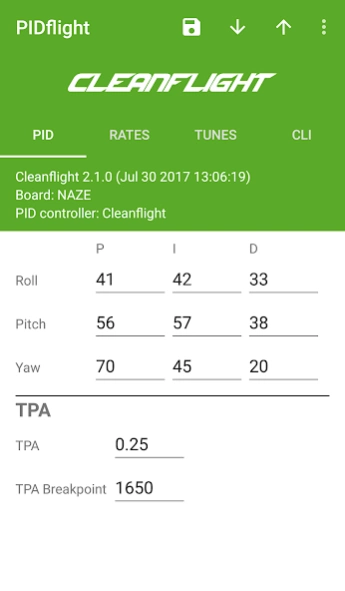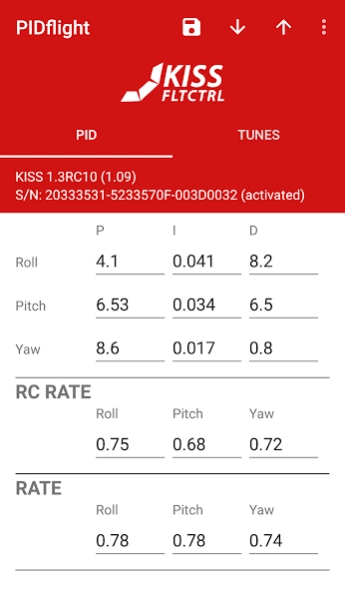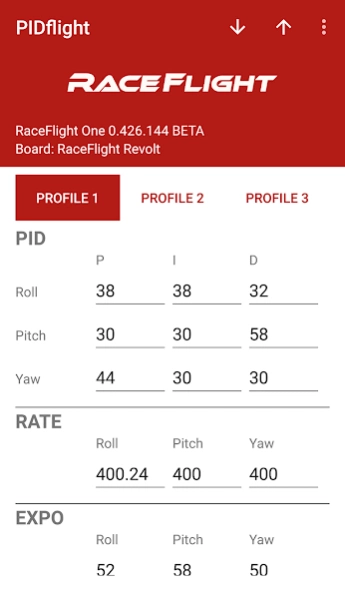PIDflight 2.2.8
Continue to app
Free Version
Publisher Description
PIDflight - A simple app for common flight controller firmwares to adjust PIDs on the fly!
A simple app that allows you to adjust your PID, rates, RC rate and expo on the fly -- and more!
Supports all common flight controller firmware:
- Cleanflight (up to API version 1.40.0 - v2.5.0)
- Betaflight (up to API version 1.40.0 - v3.5.4)
- ButterFlight (up to API version 1.40.0 - v3.6.4)
- KISS (up to 1.3RC34C - v1.11)
- FlightOne / RaceFlight One (v0.419.142 - v1.2.76)
** WHAT YOU NEED **
- Android device that supports OTG (Ice Cream Sandwich v4.0.3 and above)
- OTG cable
** FREE VERSION **
- Adjust PIDs, rates, RC rate and expo
- Supports Cleanflight, Betaflight, ButterFlight, KISS and RaceFlight One
** PREMIUM VERSION **
The premium version of PIDflight provides the following extra functionality:
- CLI interface for Betaflight, ButterFlight and Cleanflight
- Smart CLI Helper tool for Betaflight, ButterFlight and Cleanflight
- Ability to save tunes for Betaflight, ButterFlight, Cleanflight and KISS
- Rate curve for Betaflight, ButterFlight and Cleanflight 2.0.0+
** SMART CLI HELPER **
The CLI Helper tool provides an easy and quick way to access CLI settings (i.e. "set" commands) and adjust them with ease... no more fiddling typing out the entire command manually!
** TESTED SETUPS **
Devices: Samsung Galaxy S3, S5, Galaxy Tab 3 Lite
Firmware: Betaflight 2.9.0/2.9.1/3.0.0/3.1.2, Cleanflight 1.9.0/1.14.2
Flight controllers: naze32 rev5, X-racer v1.0/v2.0/v2.1, Motolabs Tornado/Cyclone, KISS
About PIDflight
PIDflight is a free app for Android published in the System Maintenance list of apps, part of System Utilities.
The company that develops PIDflight is CMengler. The latest version released by its developer is 2.2.8.
To install PIDflight on your Android device, just click the green Continue To App button above to start the installation process. The app is listed on our website since 2019-04-24 and was downloaded 13 times. We have already checked if the download link is safe, however for your own protection we recommend that you scan the downloaded app with your antivirus. Your antivirus may detect the PIDflight as malware as malware if the download link to com.cmengler.pidflight is broken.
How to install PIDflight on your Android device:
- Click on the Continue To App button on our website. This will redirect you to Google Play.
- Once the PIDflight is shown in the Google Play listing of your Android device, you can start its download and installation. Tap on the Install button located below the search bar and to the right of the app icon.
- A pop-up window with the permissions required by PIDflight will be shown. Click on Accept to continue the process.
- PIDflight will be downloaded onto your device, displaying a progress. Once the download completes, the installation will start and you'll get a notification after the installation is finished.